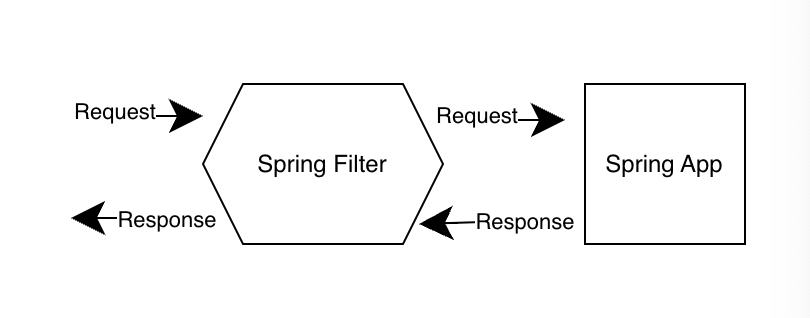Disclaimer: This blog post is for informational purposes only and does not constitute financial advice. The content is based on the latest reviews available as of this writing and is intended to provide an overview of the API offerings from Interactive Brokers, OANDA, and FXCM. Readers should conduct their own research and consider seeking advice from independent financial advisors before making any financial decisions.
In the fast-paced world of online trading, choosing the right broker can make all the difference. For traders and developers looking to automate their strategies, the quality and capabilities of a broker’s API are crucial. Today, we’re diving into the APIs offered by three leading platforms in the online trading space: Interactive Brokers, OANDA, and FXCM. Each of these brokers brings something unique to the table, and we’ll explore their offerings to help you decide which might be the best fit for your trading needs, based on the latest reviews.
Interactive Brokers: The Powerhouse for Professional Traders
Interactive Brokers (IB) has long been a favorite among professional traders for its comprehensive market access and sophisticated trading tools. The platform’s API is no exception, offering robust functionality for automated trading. According to a detailed review by QuantSavvy, Interactive Brokers provides a highly flexible API that supports multiple languages, including Java, Python, C++, and more, making it accessible to a wide range of developers.
Pros:
- Extensive Market Access: Traders can access a wide array of asset classes across global markets, from stocks and options to futures and forex.
- Powerful Tools: The API supports advanced trading features, including algorithmic trading, market data access, and real-time monitoring.
- Multi-Language Support: Catering to a broad developer community with support for several programming languages.
Cons:
- Complexity: The sheer power and range of features can be overwhelming for beginners.
- Cost Structure: While competitive, the pricing can be complex, and there might be fees that are less favorable for low-volume traders.
OANDA: Simplifying Forex and CFD Trading
OANDA is renowned for its user-friendly approach, making forex and CFD trading accessible to a broader audience. The platform’s API maintains this ethos, offering a straightforward and well-documented interface for traders looking to automate their strategies. As highlighted in the review by Forex Brokers, OANDA’s API excels in ease of use without sacrificing the depth of features.
Pros:
- User-Friendly: The API is designed with simplicity in mind, making it an excellent choice for those new to automated trading.
- Comprehensive Documentation: Developers can get up and running quickly thanks to clear and thorough documentation.
- Competitive Spreads: OANDA offers competitive spreads, which can significantly impact profitability, especially for high-volume traders.
Cons:
- Limited Asset Classes: The focus is primarily on forex and CFDs, which might be a limitation for traders looking for broader market access.
- Simpler Tools: While user-friendly, the tools might lack some of the advanced features found in more professional-oriented platforms.
FXCM: Catering to Algorithmic Traders
FXCM stands out for its commitment to supporting algorithmic traders. The platform offers a robust API that is particularly well-suited to those looking to implement complex trading strategies. The review by Forex Brokers emphasizes FXCM’s dedication to providing powerful tools and resources for developers, including access to historical data and advanced charting capabilities.
Pros:
- Algorithmic Trading Support: The API is designed with algorithmic traders in mind, offering advanced features and extensive historical data.
- Diverse Programming Language Support: Supports multiple programming languages, catering to a wide developer base.
- Educational Resources: FXCM provides ample educational materials, helping traders to get the most out of the API.
Cons:
- Narrower Focus: The platform’s primary focus on forex might limit options for traders interested in other asset classes.
- Platform Stability Issues: Some users have reported issues with platform stability, which could be a concern for high-frequency trading.
Conclusion
Choosing the right broker for automated trading depends on your specific needs, trading style, and the markets you’re interested in. Interactive Brokers offers a powerhouse platform with extensive market access, making it ideal for professional traders who need depth and breadth in their trading tools. OANDA shines in making forex and CFD trading accessible, especially for those new to automation. Meanwhile, FXCM caters to the needs of algorithmic traders with its strong support for advanced strategies and educational resources.
Each platform has its strengths and potential drawbacks, and the best choice will depend on your individual requirements. Whether you prioritize market access, ease of use, or advanced algorithmic trading features, there’s an API out there that’s the right fit for your trading journey. Remember, this overview is based on the latest reviews and is not financial advice. Always do your own research and consider consulting with a financial advisor to tailor decisions to your personal financial situation.